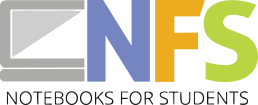Budget-Friendly Student Discount Laptops: Lenovo vs. HP vs. Apple – Which One Deserves Your Backpack Space?

As a student, choosing the right laptop is a crucial decision. It’s not just a device for completing assignments and taking notes; it’s a companion for your entire academic journey. With numerous brands and models in the market, making the right choice can be overwhelming. In this comprehensive guide, we’ll compare three leading laptop brands for students: Lenovo, HP, and Apple. We’ll help you decide which one deserves a place in your backpack, considering factors like student discounts, affordability, performance, and features.
The Student Laptop Essentials
Before diving into the comparison, let’s outline the essential features and considerations that make a laptop suitable for students:
- Performance: A student laptop should be capable of handling basic academic tasks like word processing, web browsing, and multimedia consumption without lagging or freezing.
- Portability: Students need laptops that are easy to carry between classes, libraries, and dorms. A lightweight and compact design is a plus.
- Battery Life: Long-lasting battery life is essential to avoid the hassle of frequent charging, especially during long lectures or study sessions.
- Affordability: As students often operate on a tight budget, finding a laptop that offers value for money is crucial. Look for student discounts and deals to save some extra cash.
- Durability: Laptops for students should be sturdy enough to withstand the rigors of campus life.
- Operating System: Consider your preference for Windows, macOS, or ChromeOS based on your academic requirements and personal comfort.
Now, let’s explore how Lenovo, HP, and Apple laptops stack up in these categories.
Lenovo Laptops for Students
Lenovo Ideapad 3

Performance: The Lenovo Ideapad 3 offers a range of configurations, making it suitable for various needs. You can choose from Intel Core i3, i5, or AMD Ryzen processors, ensuring smooth multitasking and decent performance. It’s equipped with 8GB of RAM and offers adequate storage options.
Portability: With a weight of around 4 pounds, the Ideapad 3 is reasonably portable, making it easy to carry to classes. The 14-inch or 15.6-inch display sizes offer a good balance between screen real estate and portability.
Battery Life: Lenovo claims up to 7 hours of battery life, which is decent for a budget laptop. However, real-world usage might be slightly lower, so be prepared to carry a charger for long days.
Affordability: Lenovo often provides student discounts and back-to-school promotions, making the Ideapad 3 even more budget-friendly. You can get a solid laptop without breaking the bank.
Durability: While not the most rugged laptop, the Ideapad 3 is built to withstand everyday use. Just be sure to invest in a protective laptop sleeve or bag.
Operating System: The best Lenovo laptop for students runs on Windows, which is compatible with a wide range of software commonly used in academics.
Lenovo ThinkPad L14

Performance: For students who need a more powerful laptop, the Lenovo ThinkPad L14 is a great option. It features Intel Core i5 or i7 processors and up to 32GB of RAM, ensuring exceptional performance for demanding tasks.
Portability: Although not as light as the Ideapad series, the ThinkPad L14 is still reasonably portable. It’s designed for professionals on the go, so it can handle the demands of a student’s daily routine.
Battery Life: Lenovo promises up to 10 hours of battery life with the ThinkPad L14, which should comfortably get you through a day of classes and study sessions.
Affordability: The ThinkPad series tends to be pricier than the Ideapad line, but Lenovo often offers student discounts on select models. The build quality and performance justify the investment.
Durability: ThinkPad laptops are known for their durability. They undergo rigorous testing for durability and reliability, making them suitable for students who need a laptop that can last throughout their academic years.
Operating System: Like the Ideapad series, ThinkPad laptops typically run on Windows, providing compatibility with academic software.
HP Laptops for Students
HP Pavilion x360

Performance: The HP Pavilion x360 is a versatile 2-in-1 laptop that offers both performance and flexibility. It’s available with various Intel Core processors, providing reliable performance for everyday tasks.
Portability: As a 2-in-1 laptop, the Pavilion x360 is designed for versatility and portability. You can use it as a traditional laptop or flip the screen for tablet mode, making it a great choice for students who want flexibility.
Battery Life: HP claims up to 8 hours of battery life, which should cover a typical day of classes and note-taking.
Affordability: HP often runs student discount laptop programs, making the Pavilion x360 an affordable option for students. Its versatility adds extra value.
Durability: While not as rugged as some business-oriented laptops, the Pavilion x360 is built to withstand everyday use.
Operating System: Most HP laptops run on Windows, offering compatibility with academic software.
HP Envy 13

Performance: The HP Envy 13 is a sleek and powerful laptop with Intel Core i5 or i7 processors. It’s designed for those who want both performance and style in a portable package.
Portability: The Envy 13 is exceptionally slim and lightweight, making it easy to carry around campus. The 13.3-inch display strikes a balance between portability and productivity.
Battery Life: HP claims up to 12 hours of battery life for the Envy 13, making it one of the longest-lasting laptops in its class.
Affordability: While the Envy series is not the most budget-friendly, HP occasionally offers student discounts, making it more accessible.
Durability: The Envy series is known for its premium build quality, but it’s not as rugged as some business laptops. Still, it should hold up well with proper care.
Operating System: Like most HP laptops, the Envy 13 runs on Windows.
Apple Laptops for Students
MacBook Air

Performance: The MacBook Air is powered by Apple’s custom M1 chip, which offers exceptional performance and energy efficiency. It can handle academic tasks with ease and is well-suited for creative work as well.
Portability: The MacBook Air is incredibly slim and lightweight, making it one of the most portable laptops on the market. It’s a top choice for students who prioritize portability.
Battery Life: Apple claims up to 18 hours of battery life for the MacBook Air, which is outstanding and ensures all-day productivity without the need for constant charging.
Affordability: While Apple products are not known for being budget-friendly, the MacBook Air’s performance and longevity justify its price. Apple occasionally offers education discounts, making it more accessible to students.
Durability: The MacBook Air is well-built and durable, but like all ultrabooks, it requires careful handling.
Operating System: macOS offers a different ecosystem from Windows, with its own set of software and apps. Consider your compatibility needs when choosing macOS.
Lenovo vs. HP vs. Apple: A Side-by-Side Comparison

Now that we’ve looked at some notable models from each brand, let’s compare them side by side based on our student laptop essentials:
Performance
Lenovo Ideapad 3: Good performance for basic academic tasks, suitable for most students.
Lenovo ThinkPad L14: Excellent performance for demanding tasks, ideal for students with advanced computing needs.
HP Pavilion x360: Reliable performance for everyday tasks, with the added benefit of 2-in-1 versatility.
HP Envy 13: Excellent performance in a slim and stylish package.
MacBook Air: Exceptional performance with the Apple M1 chip, suitable for a wide range of academic and creative tasks.
Portability
Lenovo Ideapad 3: Reasonably portable, with various display size options.
Lenovo ThinkPad L14: Portable enough for daily use but not as slim as ultrabooks.
HP Pavilion x360: Versatile and portable, thanks to its 2-in-1 design.
HP Envy 13: Extremely portable and lightweight.
MacBook Air: Incredibly slim and lightweight, one of the most portable laptops available.
Battery Life
Lenovo Ideapad 3: Up to 7 hours of battery life.
Lenovo ThinkPad L14: Up to 10 hours of battery life.
HP Pavilion x360: Up to 8 hours of battery life.
HP Envy 13: Up to 12 hours of battery life.
MacBook Air: Up to 18 hours of battery life.
Affordability
Lenovo Ideapad 3: Budget-friendly, with potential student discounts.
Lenovo ThinkPad L14: Mid-range pricing, with occasional discounts for students.
HP Pavilion x360: Budget-friendly, with frequent student discounts.
HP Envy 13: Mid-range pricing, with occasional student discounts.
MacBook Air: Premium pricing, and occasional education discounts are available.
Durability
Lenovo Ideapad 3: Built to withstand everyday use.
Lenovo ThinkPad L14: Rugged and durable, ideal for long-term use.
HP Pavilion x360: Designed for durability in everyday scenarios.
HP Envy 13: Premium build quality but not as rugged as some business laptops.
MacBook Air: Well-built and durable with careful handling.
Operating System
Lenovo Ideapad 3 and ThinkPad L14
Windows, offering compatibility with a wide range of academic software.
HP Pavilion x360 and Envy 13
Windows, providing access to common academic applications.
MacBook Air
macOS, with its unique ecosystem and software offerings.
Making the Decision
When it comes to choosing the right laptop for your student needs, there’s no one-size-fits-all answer. The decision ultimately depends on your specific requirements, budget, and personal preferences.
If you’re on a tight budget
Consider the Lenovo Ideapad 3 or HP Pavilion x360 for their affordability and decent performance. Look out for student discounts to maximize your savings.
If you need performance
The Lenovo ThinkPad L14 and HP Envy 13 offer excellent performance, with the ThinkPad being more suited for intensive tasks. Keep an eye on student discounts to make these options more accessible.
If you prioritize portability
The HP Envy 13 and MacBook Air are your top choices. The MacBook Air, with its exceptional battery life and M1 chip, is particularly attractive for those who want a lightweight and powerful laptop.
If you prefer macOS
If you’re already in the Apple ecosystem or have specific software preferences that align with macOS, the MacBook Air is an excellent choice. Apple’s education discounts can make it more budget-friendly.
Finding Student Discounts
Before making your final decision, it’s essential to explore student discounts offered by these brands. Student discounts on laptops can significantly reduce the cost of your laptop and might include freebies like software subscriptions or accessories.
Lenovo: Lenovo frequently runs student discount laptop programs. Check their official website or visit your campus computer store for details.
HP: HP offers student discounts on select models. Look for their student store section on their website or inquire at your university’s tech store.
Apple: Apple’s education pricing is well-known. You can take advantage of these discounts by visiting the Apple Education Store or verifying your student status on their website.
Conclusion
Choosing the right student laptop is a decision that should be made carefully. Lenovo, HP, and Apple all offer compelling options that cater to different needs and preferences. Consider your budget, performance requirements, portability needs, and software preferences when making your decision. Don’t forget to explore student discounts to make your laptop purchase more budget-friendly. Ultimately, the best laptop for students is the one that meets your academic and personal needs, deserving a coveted space in your backpack throughout your educational journey.
https://crownmakesense.com/
https://brithaniabookjudges.com/
https://hughesroyality.com/
https://rhythmholic.com/
https://www.mamaafricasafaris.co.tz/babycare/
https://paulleydenonline.com/article/
https://totoscleaning.com/
https://cleanprofis.ch/products/bandar89/
https://evtini-stoki.com/files/bandar89/
https://yaqeenproductions.com/shop/bandar89/
https://www.lazonamorrope.com/
https://bandar89.simnasfikpunhas.com/
https://cleanprofis.ch/dana/
https://ablecarpetcare.com.au/wp-data/bandar89/