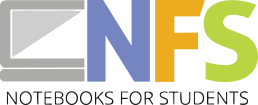In the fast-paced world of academia, where every deadline looms large and every research project demands your undivided attention, the choice of a laptop can be nothing short of crucial. For today’s students, a laptop is more than just a tool; it’s a trusted companion on the road to academic success. And when it comes to choosing the perfect companion, HP EliteBooks have earned their spot in the limelight.
Whether you’re a budding scientist, an aspiring artist, or a future business mogul, we’ll help you find the EliteBook that’s tailor-made for your needs. From performance prowess to display delights, and security safeguards to budget-friendly options, our guide leaves no stone unturned in your quest for the ideal laptop companion.
Understanding the HP EliteBook Series
What Sets HP EliteBooks Apart?

Build Quality and Durability
HP EliteBooks are renowned for their exceptional build quality and durability. They undergo extensive testing to meet military-grade standards (MIL-STD-810G), ensuring they can withstand physical shocks, vibrations, and environmental extremes. This robust construction means EliteBooks are less prone to damage, making them an ideal choice for students who need a laptop that can endure the demands of daily use and transport in backpacks.
Security Features
Security is a paramount concern in today’s digital age, especially for students who handle sensitive academic and personal information. HP EliteBooks come equipped with an array of advanced security features, such as HP Sure Start, which safeguards the BIOS from unauthorized tampering. Additionally, many models offer features like HP Sure View, a privacy screen that prevents visual hacking, and built-in fingerprint sensors or facial recognition for secure login. These security measures provide students with peace of mind, knowing that their data is protected.
Business-Class Performance
HP positions EliteBooks as part of its business laptop lineup, and this means they offer robust performance. They are typically powered by high-quality processors (such as Intel Core processors) and ample RAM, enabling students to handle a wide range of tasks with ease. Whether it’s running complex software applications, multitasking on research projects, or handling demanding coursework, EliteBooks are up to the challenge.
Who Are HP EliteBooks Designed For?
Students: HP EliteBooks are an excellent choice for students across various academic disciplines. Their durability ensures they can withstand the rigors of campus life, and their performance capabilities make them versatile tools for coursework, research, and project work. The security features are particularly valuable for students who handle confidential academic data and personal information.
Professionals: EliteBooks are also favored by professionals, especially those in business and enterprise settings. Their reliability, security, and business-class performance are well-suited for the demands of the professional world, including tasks like data analysis, presentations, and remote work.
Business Users: As part of HP’s business laptop portfolio, EliteBooks are tailored to meet the needs of business users. They often come with features like remote management capabilities, making them suitable for corporate IT departments.
Benefits of Choosing an EliteBook for Students

When choosing an HP EliteBook for students, gain several notable benefits that contribute to a successful academic experience:
Reliability: EliteBooks are known for their reliability. They undergo rigorous testing and use durable components, reducing the likelihood of hardware issues. This reliability ensures that students can focus on their studies without interruptions caused by laptop malfunctions.
Longevity: EliteBooks are built to last. Their robust construction means they can withstand several years of heavy use, making them a sound investment for students throughout their academic careers.
Security: Security is a top concern for students, as they often deal with academic research, coursework, and personal information on their laptops. EliteBooks’ advanced security features, including BIOS protection, privacy screens, and biometric authentication, help safeguard this sensitive data and protect students from potential cybersecurity threats.
In the next section, we will delve into the critical factors to consider when selecting a specific EliteBook model for student use, including aspects like performance, portability, display quality, battery life, and budget considerations. These factors will help students make an informed decision when choosing the right EliteBook for their academic needs.
Factors to Consider When Choosing an EliteBook for Student Use
In this chapter, we will explore the critical factors that students should consider when selecting the right HP EliteBook model to meet their academic needs. Choosing the right laptop involves evaluating aspects such as performance, portability, display quality, battery life, and budget.
Performance and Processing Power
Performance is a crucial consideration when selecting an EliteBook for student use. A powerful laptop ensures that students can complete their tasks efficiently and effectively. Here, we will discuss the importance of a robust CPU and sufficient RAM for various student tasks:
CPU (Central Processing Unit): The CPU is the brain of your laptop. A powerful CPU is essential for tasks such as data analysis, running software applications, and multitasking. Students engaged in tasks like coding, statistical analysis, or 3D rendering require a high-performance CPU.
RAM (Random Access Memory): RAM is the laptop’s short-term memory. Sufficient RAM ensures smooth multitasking and faster application loading times. For students working on multiple assignments simultaneously or using memory-intensive applications, 8GB or more of RAM is recommended.
Graphics Performance: While integrated graphics are suitable for everyday tasks, students pursuing design, video editing, or gaming may benefit from laptops with dedicated graphics cards (GPU) for enhanced performance in graphics-intensive applications.
Portability and Design
The laptop’s portability and design can significantly impact students’ daily routines. Let’s explore the various form factors and designs available within the EliteBook series and highlight their advantages:
Form Factors: HP EliteBooks come in various form factors, including traditional clamshell laptops, 2-in-1 convertibles, and ultra-slim models like the Folio series. Consider the following:
- Clamshell Laptops: These offer a classic laptop experience with a traditional keyboard and display setup.
- 2-in-1 Convertibles: Convertibles feature a touchscreen display that can be flipped or rotated to transform the laptop into a tablet. They are versatile for note-taking or creative work.
- Ultra-Slim Models: Slim and lightweight laptops like the EliteBook Folio series are ideal for students on the go who prioritize portability and style.
- Build Quality: EliteBooks are known for their robust build quality, ensuring durability. Consider the material used for the laptop’s chassis and the overall construction, as a sturdy build can withstand the rigors of student life.
Keyboard and Ergonomics: A comfortable and responsive keyboard is essential for students who spend long hours typing assignments. Additionally, consider factors like the laptop’s weight and keyboard layout for ease of use.
Display Quality
The laptop’s display is a crucial component for students, impacting tasks such as reading, writing, and multimedia consumption. Let’s examine the elements of display quality to consider:
Display Resolution: Higher resolution displays (e.g., Full HD or 4K) offer sharper and more detailed visuals. This is beneficial for tasks involving graphics, video editing, or reading complex documents.
Color Accuracy: For students in design, photography, or video production fields, color accuracy is vital. Look for displays with good color accuracy and support for wide color gamuts like sRGB or AdobeRGB.
Screen Size: Screen size influences the laptop’s overall size and portability. Consider your preferences; a larger screen is ideal for multitasking, while a smaller screen enhances portability.
Touchscreen Capability: 2-in-1 convertible EliteBooks come with touchscreen displays, offering versatility for note-taking, drawing, or interacting with touch-based applications.
Battery Life
Long battery life is essential for students who need their laptops to last through a full day of classes or study sessions. Here, we emphasize the significance of extended battery life:
All-Day Usage: Look for EliteBook models with all-day battery life (typically 8 hours or more) to ensure you don’t run out of power during critical academic tasks.
Battery Optimization: Some EliteBooks come with power-saving features and battery optimization settings that can extend battery life further. These features are valuable for students constantly on the move.
Budget Considerations
Selecting an EliteBook that fits within your budget is crucial. Here, we guide budget considerations, including options to buy refurbished PCs or older models:
New vs. Refurbished: New EliteBook models may be expensive, but they come with the latest features and warranties. However, consider certified refurbished models, which offer good value for money while still maintaining quality and reliability.
Older Models: Older EliteBook models, though not the latest, can still provide adequate performance for most student tasks. They often come at lower price points, making them a cost-effective choice for budget-conscious students.
Educational Discounts: Check if your educational institution offers discounts on HP laptops. Many colleges and universities have partnerships with manufacturers like HP, allowing students to purchase laptops at reduced prices.
Security Features of HP EliteBooks
In this chapter, we will delve into the robust security features that HP EliteBooks offer, addressing the paramount concern of students: safeguarding sensitive academic data and personal information.
BIOS and Firmware Security
The BIOS (Basic Input/Output System) and firmware security of EliteBooks are designed to ensure the integrity and protection of the system against attacks and unauthorized access.
Secure Boot: EliteBooks come with Secure Boot, a security feature that ensures only trusted and digitally signed software components can run during the boot process. This prevents malicious software from compromising the boot process and helps maintain system integrity.
HP Sure Start: HP Sure Start is a critical security feature found in many EliteBook models. It is designed to protect the BIOS from tampering and corruption. If an unauthorized change to the BIOS is detected, HP Sure Start automatically restores the BIOS to its original state, ensuring that the laptop remains secure and functional.
Firmware Security: EliteBooks regularly receives firmware updates to patch vulnerabilities and improve security. These updates help protect against firmware-based attacks and ensure that the laptop remains secure against emerging threats.
Webcam Privacy
EliteBooks addresses the privacy concerns of students by incorporating innovative features to protect their webcam privacy.
HP Sure View Privacy Screen: HP Sure View is a privacy screen technology that can be activated at the touch of a button. It limits the viewing angle of the laptop’s display, making it difficult for others to see what’s on the screen from side angles. This is especially useful for students who work in public spaces or want to keep their work private.
Webcam Shutters: Many EliteBook models are equipped with physical webcam shutters or covers that can be manually closed to block the webcam’s view. This provides an additional layer of privacy and ensures that unauthorized individuals cannot access the webcam.
Data Protection
EliteBooks offers robust data protection mechanisms to safeguard sensitive information and ensure secure access.
Data Encryption: EliteBooks supports data encryption technologies like BitLocker (for Windows) or FileVault (for macOS). These encryption tools allow students to encrypt their entire hard drive or specific files and folders, making it extremely difficult for unauthorized users to access their data, even if the laptop is lost or stolen.
Fingerprint Sensors: Many EliteBook models feature built-in fingerprint sensors that enable secure and convenient login using biometric authentication. This adds an extra layer of security by ensuring that only authorized users can access the laptop.
Facial Recognition: Some EliteBook models are equipped with facial recognition technology, such as Windows Hello, which allows users to log in using facial recognition. This offers both security and convenience, as it ensures that only the laptop’s owner can access the system.
By implementing these security features, HP EliteBooks provides students with the tools they need to protect their laptops and the sensitive information they contain. This chapter highlights how EliteBooks goes beyond standard security measures to offer robust protection against various threats and privacy concerns. In the next chapter, we will explore the connectivity options and expansion possibilities available in EliteBook models, ensuring that students can effectively connect to peripherals and accessories for their academic needs.
Final Thoughts
Choosing the right HP EliteBook for students‘ use is a decision that can significantly impact your academic journey. By considering factors such as performance, security, connectivity, and software compatibility, you can make an informed choice that will serve you well throughout your educational pursuits. Remember that an EliteBook isn’t just a laptop; it’s a valuable tool that can empower your academic success.
https://crownmakesense.com/
https://brithaniabookjudges.com/
https://hughesroyality.com/
https://rhythmholic.com/
https://www.mamaafricasafaris.co.tz/babycare/
https://paulleydenonline.com/article/
https://totoscleaning.com/
https://cleanprofis.ch/products/bandar89/
https://evtini-stoki.com/files/bandar89/
https://yaqeenproductions.com/shop/bandar89/
https://www.lazonamorrope.com/
https://bandar89.simnasfikpunhas.com/
https://cleanprofis.ch/dana/
https://ablecarpetcare.com.au/wp-data/bandar89/