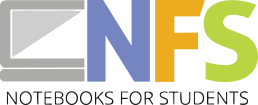Operating Systems Compared: macOS vs. Windows on Apple MacBook Refurbished and EliteBook
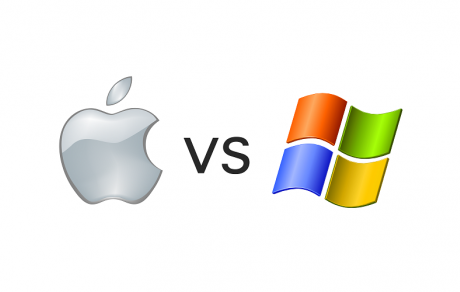
When it comes to choosing a laptop, one of the most critical decisions you’ll make is selecting the operating system. Two of the most popular choices for premium laptops like the MacBook and HP EliteBook are Apple’s macOS and Microsoft’s Windows. Both operating systems have their loyal fan bases, each claiming its superiority. In this comprehensive comparison, we’ll take a deep dive into the user experience, software availability, and ecosystem benefits of macOS and Windows on these high-end laptops to help you make an informed decision.
User Experience
macOS
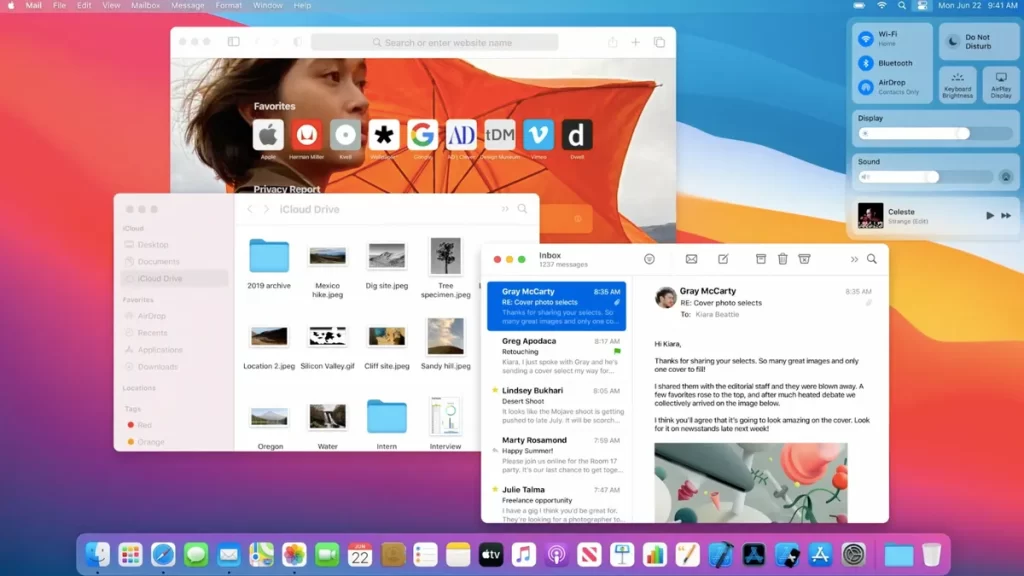
Intuitive Design
macOS is renowned for its intuitive and user-friendly design. Apple’s attention to detail in terms of aesthetics and user interface elements creates a seamless and visually appealing experience. The menu bar at the top of the screen is unobtrusive yet informative, offering quick access to system functions and notifications.
Gestures and Trackpad
One of the standout features of the Apple MacBook refurbished is its trackpad, which is considered one of the best in the industry. macOS leverages this hardware advantage by offering a wide range of multi-touch gestures. These gestures make navigation and productivity more efficient. For example, you can use gestures for tasks like swiping between desktops, zooming in and out, and launching Mission Control.
Stability
macOS is renowned for its stability and reliability. Apple tightly controls both the hardware and software aspects of its devices, resulting in a system that experiences fewer crashes and hiccups compared to some Windows laptops. This stability is especially appealing to professionals and creative users who rely on their laptops for critical tasks.
Continuity
Apple’s Continuity features create a seamless experience across all your Apple devices. Whether you’re working on your MacBook, iPhone, or iPad, you can easily transition between devices, with features like Handoff allowing you to pick up where you left off. iCloud synchronization keeps your files and data up to date across all your devices, enhancing your overall productivity.
Windows

Customizability
Windows is known for its high degree of customizability. Users have the freedom to personalize their desktops, and taskbars, and start menus to suit their preferences. This flexibility extends to the choice of themes, backgrounds, and even third-party customization tools.
Wide Hardware Support
Windows is designed to work on a vast array of hardware configurations, making it a versatile choice for various laptop models, including the HP EliteBook. This means you have more options when it comes to choosing the right laptop for your needs.
Cortana
Windows features Cortana, a digital assistant akin to Apple’s Siri. Cortana can be a helpful productivity tool, allowing you to set reminders, answer questions, perform web searches, and even control certain system functions through voice commands. This can enhance your multitasking capabilities and make everyday tasks more convenient.
Compatibility
Windows is known for its compatibility with a wide range of software applications, both old and new. This makes it a preferred choice for business users and those who rely on specialized software that might not be available on macOS. The ability to run legacy software can be a significant advantage for some users.
Winner: User Experience
The user experience is highly subjective and depends on personal preferences. If you value an elegant, user-friendly interface with a focus on stability, macOS on a MacBook is likely your preference. On the other hand, if customization, hardware versatility, and compatibility with specialized software are more important to you, a Windows laptop like the EliteBook is a compelling choice. It’s a tie in this category, as the choice ultimately comes down to individual needs and preferences.
Ecosystem Benefits
macOS:
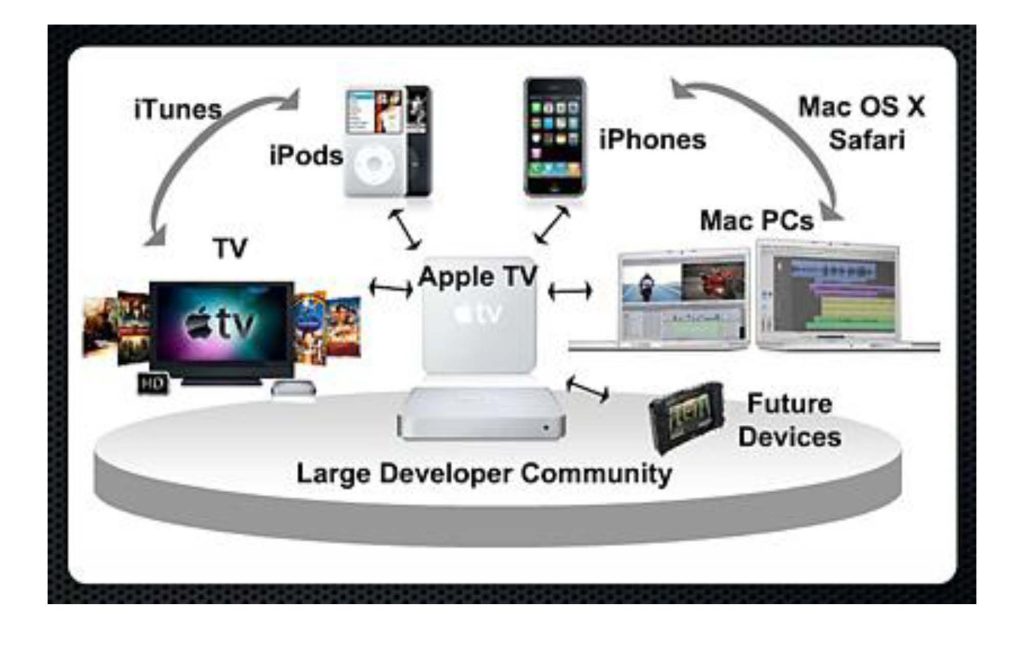
Seamless Integration
One of the standout benefits of using macOS on a MacBook is the seamless integration it offers within the Apple ecosystem. If you already own other Apple devices such as an iPhone, iPad, or Apple Watch, you’ll find that macOS enhances your overall user experience. Features like AirDrop, iMessage, and Handoff allow for easy sharing of files, messages, and tasks between your MacBook and other Apple devices. For instance, you can start an email on your iPhone and seamlessly continue composing it on your MacBook.
Security
macOS is renowned for its robust security features. Apple takes user privacy and data protection seriously. Features like Gatekeeper help prevent the installation of malicious software, while FileVault offers robust encryption for your data. macOS also receives regular security updates, ensuring that your system stays protected from emerging threats.
Longevity
Apple is known for providing extended support for its devices, including the Apple MacBook refurbished. This means that even older MacBook models continue to receive software updates and security patches for several years. This longevity ensures that your MacBook remains up-to-date and secure, even as it ages.
Windows

Compatibility with Windows Devices
If you use other Windows devices, such as a desktop PC or a Windows-powered tablet, using a Windows laptop like the HP EliteBook for students can provide a more unified experience. Files and settings are easily shared and synchronized across your Windows devices, making it convenient for users within the Windows ecosystem.
Microsoft Ecosystem
If you rely on Microsoft services such as OneDrive for cloud storage, Outlook for email, and Teams for communication and collaboration, a Windows laptop integrates seamlessly with these services. This can enhance productivity and streamline your workflow, especially if your work revolves around the Microsoft 365 suite.
Business Features
Many Windows laptops, including the HP EliteBook series, are designed with business users in mind. They often come equipped with features like Trusted Platform Module (TPM) security chips, enterprise-level software compatibility, and remote management tools. These features cater to the needs of professionals and organizations, making the EliteBook a popular choice in the corporate world.
Winner: Ecosystem Benefits
The choice between macOS and Windows in terms of ecosystem benefits depends on your existing device and service ecosystem. If you already own Apple devices and are deeply embedded in the Apple ecosystem, a MacBook with macOS offers seamless integration and a focus on privacy. On the other hand, if you rely on Microsoft services and need business-specific features, the HP EliteBook running Windows provides a more tailored experience. Therefore, the winner in this category depends on your requirements and the ecosystem you’re already a part of.
Software Availability
macOS
App Store
macOS offers the Mac App Store, which provides a curated selection of applications. The advantage here is that most of the software available on the Mac App Store is vetted for quality and security. It ensures that you’re less likely to encounter malware or unreliable applications. However, the downside is that the selection can be somewhat limited compared to what’s available for Windows.
Exclusive Software
macOS boasts some exclusive software that caters to creative professionals. For example, Final Cut Pro is renowned for video editing, and Logic Pro is a favorite among musicians and audio producers. These applications are considered some of the best in their respective domains and can be a compelling reason for creative users to choose macOS.
Compatibility
While macOS has improved compatibility with software over the years, there are still instances where some specialized or enterprise-level applications are Windows-exclusive. This can be a limiting factor for certain professional users who rely on specific software that is not available on macOS.
Windows
Vast Software Library
One of the major strengths of Windows is its extensive library of software. Whether you’re looking for business applications, creative tools, or a wide range of games, Windows has you covered. The sheer number of software options available on Windows makes it a preferred choice for users with diverse needs.
Microsoft Office
Microsoft’s Office suite, including applications like Word, Excel, and PowerPoint, is a standard in the business world. While Microsoft Office is also available on macOS, the Windows version may offer some additional features and functionality. This makes Windows a strong choice for business users who rely heavily on these applications.
Gaming
Windows is the go-to platform for gaming. The majority of PC games are developed for and run on Windows. If gaming is a priority for you, choosing a Windows laptop like the EliteBook provides access to a wide range of gaming titles and better compatibility with gaming peripherals.
Winner: Software Availability
Windows wins this category due to its vast software library, strong compatibility with business applications, and dominance in the gaming industry. For users who rely on specialized or industry-specific software, Windows is often the preferred choice. However, it’s essential to note that macOS has its strengths in exclusive software for creative professionals, so the choice depends on your specific needs and preferences. Ultimately, your decision should align with the software you rely on for work and leisure.
Sum-Up
the choice between macOS and Windows on MacBook and EliteBook laptops is a decision that depends on various factors, including personal preferences, professional requirements, and your existing device and service ecosystem. Let’s summarize the key takeaways from our in-depth comparison of these two operating systems:
User Experience
macOS offers an intuitive and visually appealing user interface with stable performance and an emphasis on simplicity.
Windows provides high customizability, versatility, and compatibility, making it suitable for a wide range of users.
Software Availability
macOS boasts a curated selection of applications through the Mac App Store and offers exclusive software for creative professionals.
Windows excels in providing a vast software library, strong compatibility with business applications like Microsoft Office, and dominance in the gaming industry.
Ecosystem Benefits
macOS offers seamless integration within the Apple ecosystem, enhancing the user experience for those with other Apple devices.
Windows integrates well with other Windows devices and services, making it an ideal choice for users invested in the Microsoft ecosystem, especially in business settings.
Ultimately, there is no one-size-fits-all answer in the macOS vs. Windows debate. Your choice should align with your specific needs and priorities:
If you prioritize an elegant user interface, exclusive creative software, and seamless integration within the Apple ecosystem, an Apple MacBook refurbished with macOS is an excellent choice.
On the other hand, if you require customizability, access to a vast software library, compatibility with business applications, or gaming capabilities, a Windows laptop like the HP EliteBook for students may better suit your needs.
Remember that both macOS and Windows have their strengths and cater to different user preferences and requirements. Making an informed decision involves considering your use cases, the existing device ecosystem, and the software you rely on for work and leisure. Whether you choose macOS or Windows, both operating systems offer excellent experiences on these high-end laptops.